Share
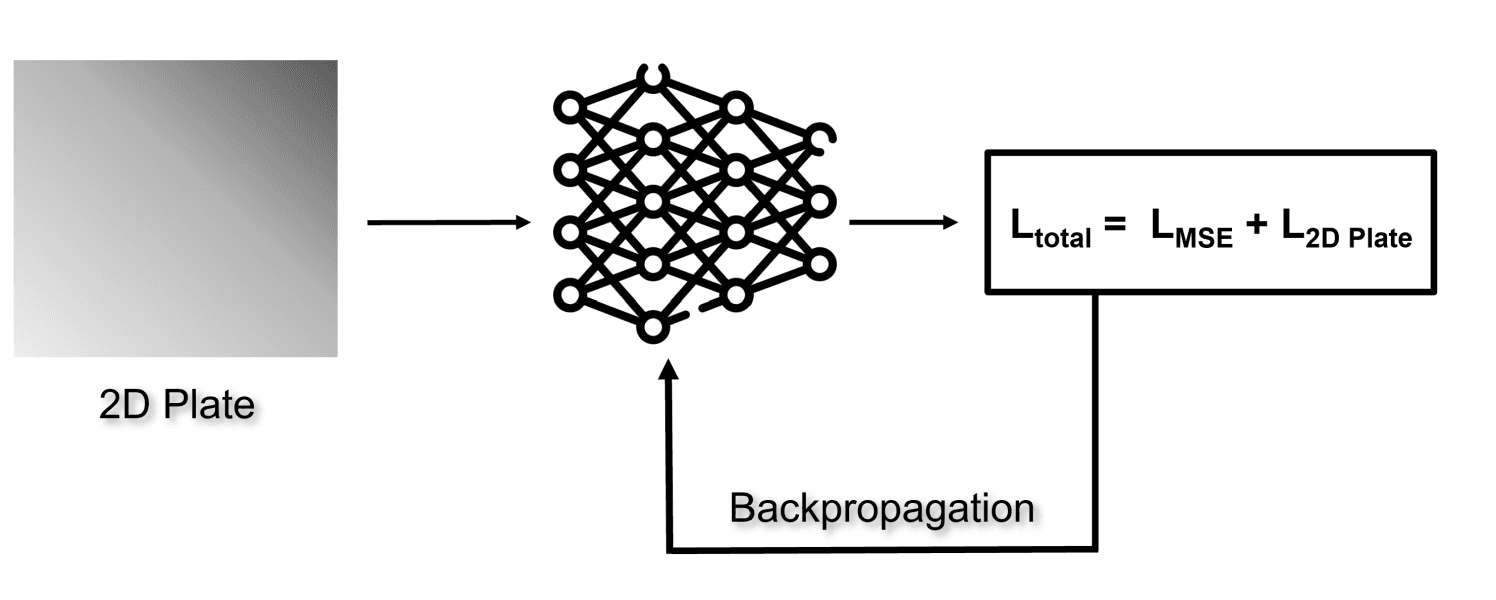
The MSE loss is the supervised loss, and 2D Plate loss is the unsupervised loss derived from the heat equation for the 2D plate
In our previous blog post, we introduced the concept of Physics Informed Neural Networks, touching upon their applications and various use-cases. Today, we'll delve further into this fascinating topic by exploring our first use-case in detail: Heat Transfer in a 2D plate.
Let's dive in...
For analysis purpose, let's consider a 2D metallic plate subject to boundary conditions where one edge is maintained at 1°C and the remaining edges at 0°C. While it's possible to measure the temperature at various internal points, doing so necessitates the use of a thermometer for each measurement location. This raises a critical question: how many points should we measure to accurately assess the temperature distribution? The number of thermometers needed directly correlates to the number of points selected for measurement. The challenge then is to devise a method that allows for the generalized measurement of temperature at any given point (x, y) on the plate.
A potential approach to this problem involves leveraging techniques such as Finite Element Analysis (FEA) or Finite Difference Methods (FDM). However, it's important to note that these methods are accompanied by significant computational demands and can become exceedingly complex when dealing with irregular geometries. So, what's the alternative in such scenarios?
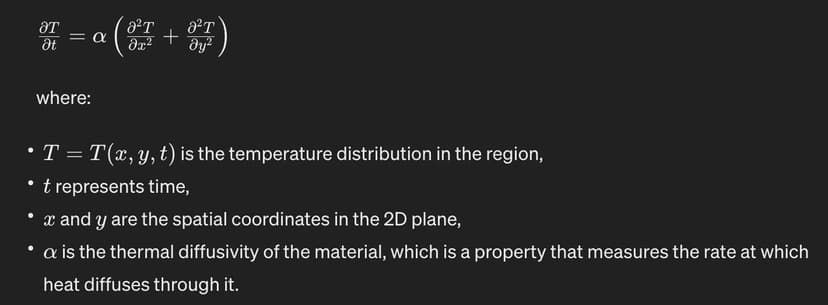
Heat Equation for 2D Plate
Given the complexities associated with the aforementioned methodologies, Physics Informed Neural Networks (PINNs) emerge as a viable alternative. Unlike traditional methods, PINNs do not necessitate meshing the domain but instead learn the solution directly. This attribute renders them exceptionally adaptable to complex geometries without notably escalating computational complexity.
Now, let's dive into the coding segment. We'll begin by initializing boundary points with labels and selecting internal points for a rhombus. Following this, we'll construct a neural network using a fully connected architecture, which will be trained on the points we've generated. For the internal points, where labels are absent, we will calculate the loss by applying the Heat Equation specific to 2D plates. This calculated loss will then be integrated with the standard mean squared error loss function. Incorporating the Heat Equation in this manner allows the model to generate more reliable predictions for scenarios not explicitly represented in the training data, ensuring that its outputs adhere to the principles of thermodynamics.
import numpy as np
import matplotlib.pyplot as plt
from scipy.stats.qmc import LatinHypercube
import torch
import torch.nn as nn
from torchsummary import summary
from torch.utils.data import Dataset, DataLoader
vertex1 = np.array([0, 0])
vertex2 = np.array([1, 2])
vertex3 = np.array([3, 2])
vertex4 = np.array([2, 0])
left_edge = np.array([vertex1, vertex2])
top_edge = np.array([vertex2, vertex3])
right_edge = np.array([vertex3, vertex4])
bottom_edge = np.array([vertex4, vertex1])
lhc = LatinHypercube(d=1)
n_samples = 25
samples = lhc.random(n=n_samples)
def get_boundary_points(edge, t_values): return [edge[0] + t * (edge[1] - edge[0]) for t in t_values]
top_points, bottom_points, left_points, right_points = [],[], [], []
top_points.extend( get_boundary_points(top_edge, samples.flatten()))
bottom_points.extend( get_boundary_points( bottom_edge, samples.flatten()))
left_points.extend( get_boundary_points(left_edge, samples.flatten()))
right_points.extend( get_boundary_points(right_edge, samples.flatten()))
import matplotlib.pyplot as plt
vertices = np.array([vertex1, vertex2, vertex3, vertex4, vertex1])
plt.plot(vertices[:,0], vertices[:,1], 'r-')
for point in top_points:
plt.plot(point[0], point[1], 'bo')
for point in bottom_points:
plt.plot(point[0],point[1], 'go')
for point in left_points:
plt.plot(point[0], point[1], 'yo')
for point in right_points:
plt.plot(point[0], point[1], 'co')
plt.xlabel('X')
plt.ylabel('Y')
plt.title('Random Points on Rhombus Edges')
plt.axis('equal')
plt.legend()
plt.show()
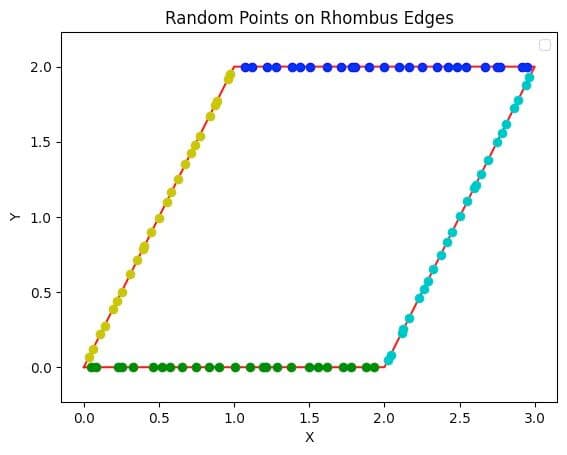
def random_point_in_triangle(v1, v2, v3):
weights = np.random.rand(3)
weights /= weights.sum()
x = weights[0] * v1[0] + weights[1] * v2[0] + weights[2] * v3[0]
y = weights[0] * v1[1] + weights[1] * v2[1] + weights[2] * v3[1]
return [x, y]
def generate_random_points_in_ rhombus ( vertex1, vertex2, vertex3, vertex4, n):
points = []
for _ in range(n):
if np.random.rand() < 0.5:
point = random_point_in_triangle(vertex1, vertex2, vertex3)
else:
point = random_point_in_triangle(vertex1, vertex3, vertex4)
points.append(point)
return np.array(points)
internal_points = generate_random_points_in_ rhombus (vertex1, vertex2, vertex3, vertex4, 10000)
class EdgePointsDataset(Dataset):
def __init__(self, points):
self.X = torch.tensor( points[0].astype(np.float32 ))
self.y = torch.tensor( points[1].astype(np.float32 ))
def __len__(self):
return len(self.X)
def __getitem__(self, idx):
return self.X[idx], self.y[idx]
class InternalPointsDataset(Dataset):
def __init__(self, X):
self.X = torch.tensor(X.astype(np.float32), requires_grad=True)
def __len__(self):
return len(self.X)
def __getitem__(self, idx):
return self.X[idx]
# Creating points list
edge_points_X = np.array(top_points + bottom_points + left_points + right_points) edge_points_y = np.array([[1.0]]*len(top_points) + [[0.0]]*len(bottom_points) + [[0.0]]*len(left_points) + [[0.0]]*len(right_points)) edge_points = [edge_points_X, edge_points_y]
# Dataset class
edge_points_dataset = EdgePointsDataset(edge_points)
internal_points_dataset = InternalPointsDataset( internal_points)
# Dataloader
edge_points_dataloader = DataLoader(edge_points_dataset, batch_size=10, shuffle=True)
internal_points_dataloader = DataLoader( internal_points_dataset, batch_size=1000, shuffle=True)
class NeuralNet(nn.Module):
def __init__(self, input_neurons, hidden_neurons, output_neurons):
super(NeuralNet, self).__init__()
self.input_shape = input_neurons
self.output_shape = output_neurons
self.hidden_neurons = hidden_neurons
self.input_layer = nn.Linear(input_neurons, hidden_neurons)
self.hidden_layer1 = nn.Linear(hidden_neurons, hidden_neurons)
self.hidden_layer2 = nn.Linear(hidden_neurons, hidden_neurons)
self.output_layer = nn.Linear(hidden_neurons, output_neurons)
self.tanh = nn.Tanh()
def forward(self, x):
x = self.input_layer(x)
x = self.tanh(x)
x = self.hidden_layer1(x)
x = self.tanh(x)
x = self.hidden_layer2(x)
x = self.tanh(x)
x = self.output_layer(x)
return x
device = 'cuda' if torch.cuda.is_available() else 'cpu'
model = NeuralNet(2,6,1).to(device)
optimizer = torch.optim.Adam( model.parameters(), lr = 5e-4)
loss_fn = nn.MSELoss()
summary(model, (1, 2))
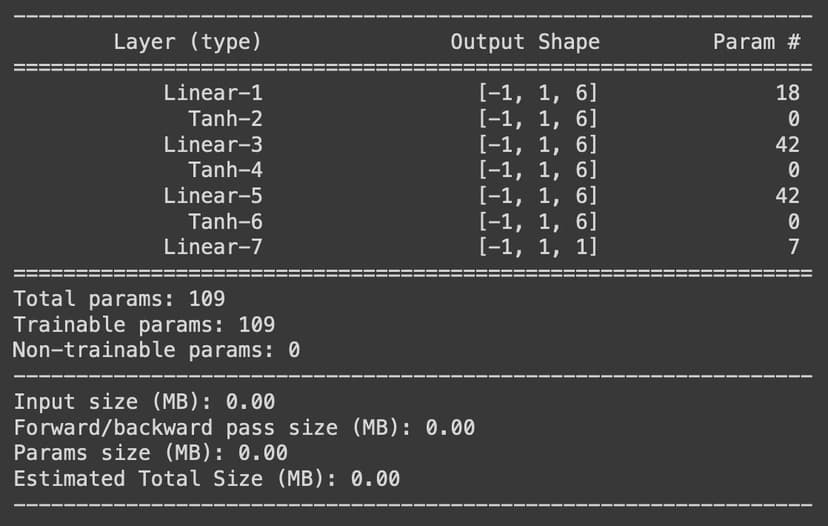
loss_values = []
epoch = 10000
for i in range(epoch):
total_loss, edge_loss_total, internal_points_loss_total = 0.0, 0.0, 0.0
for (edge_points, temp), internal_points in zip(edge_points_dataloader, internal_points_dataloader):
optimizer.zero_grad()
edge_points = edge_points.to(device)
temp = temp.to(device)
out = model(edge_points)
edge_points_loss = loss_fn(out, temp)
internal_points = internal_points.to(device)
out_internal = model(internal_points)
du_dx = torch.autograd.grad(out_internal, internal_points, torch.ones_like(out_internal), create_graph=True)[0][:, 0]
du2_dx2 = torch.autograd.grad(du_dx, internal_points, torch.ones_like(du_dx), create_graph=True)[0][:, 0]
du_dy = torch.autograd.grad(out_internal, internal_points, torch.ones_like(out_internal), create_graph=True)[0][:, 1]
du2_dy2 = torch.autograd.grad(du_dy, internal_points, torch.ones_like(du_dy), create_graph=True)[0][:, 1]
physics = du2_dx2 + du2_dy2
internal_points_loss = torch.mean(physics**2)
loss = edge_points_loss + internal_points_loss
loss.backward()
optimizer.step()
total_loss += loss.item()
edge_loss_total += edge_points_loss.item()
internal_points_loss_total += internal_points_loss.item()
loss_values.append(total_loss)
if (i+1) % 1000 == 0:
plt.semilogy(loss_values)
plt.legend()
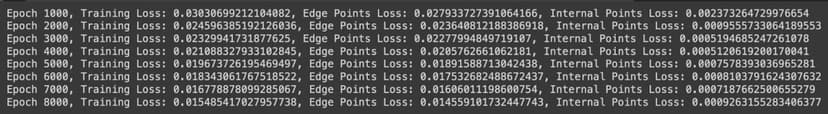
As we do multiple epochs, the loss reduces and the nearwork learns how heat is propagated on a 2D plate.
The decreasing loss values indicate that the model is successfully learning the pattern of heat transfer.
In this post, we explored the principles of heat transfer in a 2D plate and detailed the process of coding and training a neural network in Python to model these principles.
I hope you found it insightful and enjoyable.
In the next post, we will discuss the more complex case of heat transfer in the case of a lid-driven cavity.
Incorporate AI ML into your workflows to boost efficiency, accuracy, and productivity. Discover our artificial intelligence services.
View All
© Copyright Fast Code AI 2024. All Rights Reserved